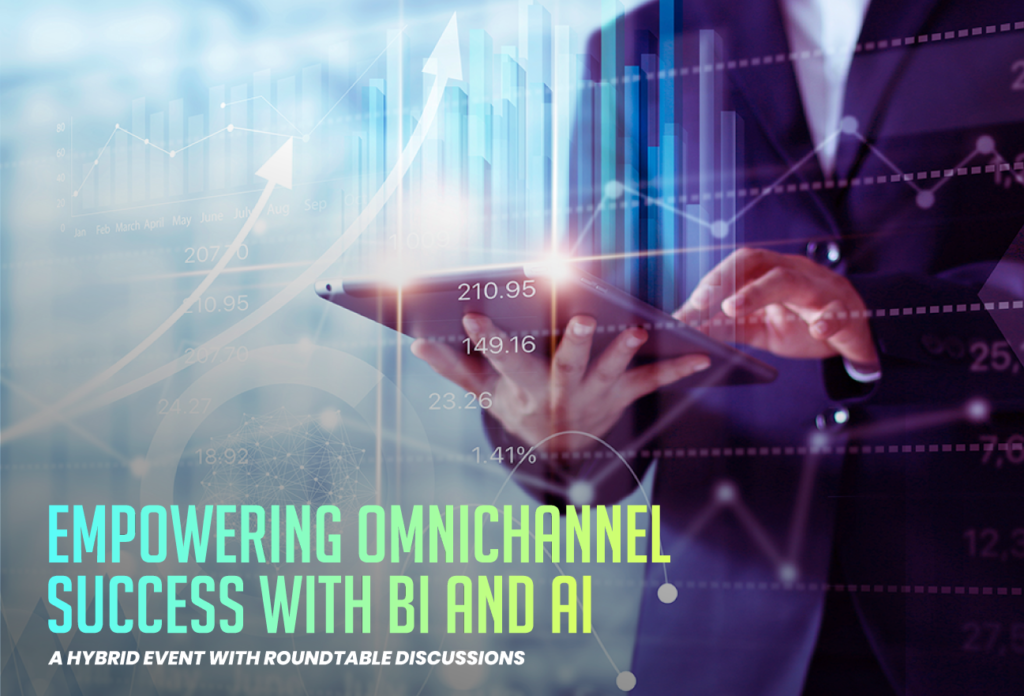Copilot
Copilot is an AI-powered assistant recently released that can help both business users and the developers. For business users, Copilot helps us analyze data effortlessly by generating summaries of the report, suggesting insights, and creating beautiful charts based on simple prompts. Users can ask questions like “What drove sales growth last quarter?” and instantly receive AI-generated insights, making decision-making faster without manual analysis.
Developers can use Copilot to streamline report creation by summarizing the data, suggesting content for a report or creating a report page. This can hugely reduce the development effort and allow faster report creation.
Decomposition Tree & Key Influencers: Understanding Data Relationships
The Decomposition Tree and Key Influencers tools help us explore data dynamically and identify the most important factors influencing an outcome. For example, they can reveal that discount percentage is the strongest influencer in a customer’s decision to purchase, outweighing factors like brand reputation or product reviews.
Analyze Feature: AI-Generated Explanations with One Click
With Analyze, we can right-click a data point on the chart and let Power BI explain why values increased or decreased. AI scans the dataset and presents key contributing factors, helping us understand fluctuations in sales, customer engagement, or other performance metrics.
Q&A: Asking Questions in Natural Language
Power BI’s Q&A feature allows us to type questions like “Show revenue by region as a bar chart” and receive an instant visual response, making data exploration more accessible for everyone.
AI Features for Smarter Report Building and Advanced Analytics
In addition to the powerful Copilot feature mentioned above, Power BI also provides other AI features that help speed up the development process. By simply providing a data file or copy and pasting directly, we can generate reports, suggest insights, and recommend layouts, while Quick Insights scans datasets to highlight notable information.
For deeper analysis, Power BI integrates with Azure Machine Learning to bring predictive models into reports. Pythonand R scripting enable advanced analytics, custom visualizations, and automation.
AI is already starting to transform the way we live, and it is expected to transform our businesses as well, but it is not without limits. To find out how AI in Power BI can benefit you, visit this link to test it out now.
To learn more about our Power Bi solutions, please visit here.