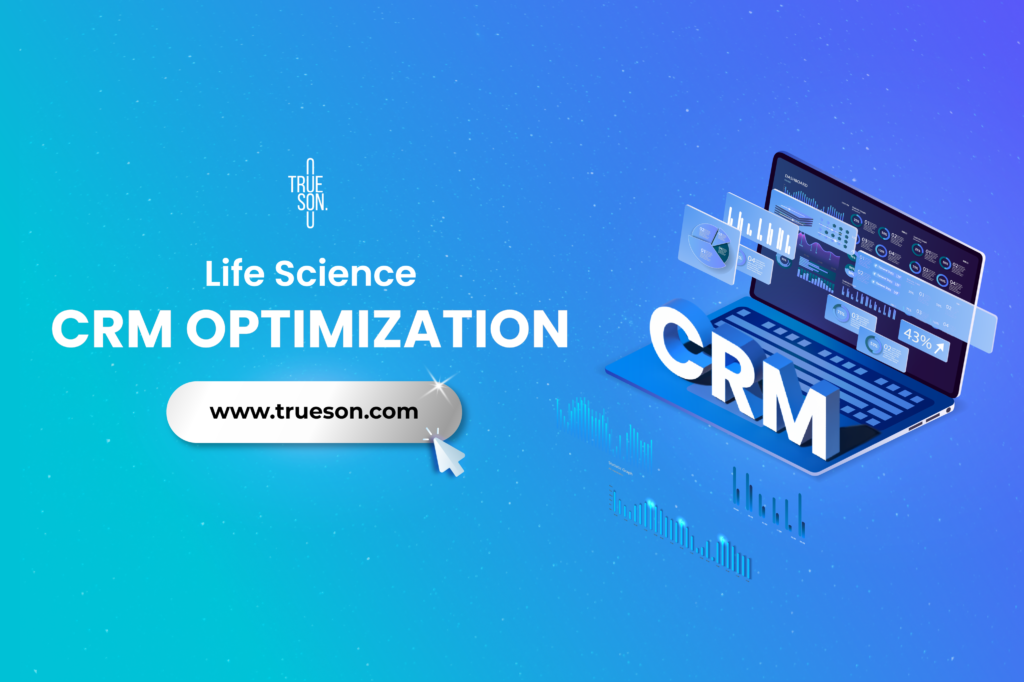On April 8 and April 22, 2022, Veeva will release Vault 22R1 – a new version of Vault PromoMats with updates of features and improvements on customer experience.
In the Veeva CRM eco-system, the combination of creation, review, and distribution capabilities with digital asset management is called Vault PromoMats.
Vault PromoMats will help marketers and salespeople to:
- Reuse digital assets globally & reduce time spent on marketing materials
- Easily publish approved content across channels
- Accelerate content approval creation and time
Vault 22R1 brings a great number of enhancements in Working with Document, Vault Objects, Lifecycle and Workflow, Reporting and Dashboards, Search and Filter, and so on. Below are the notable changes that we think will significantly affect how users use Veeva Vault:
- Vault will no longer support Microsoft Internet Explorer 11
- Documents checked out to Office OnlineTM will no longer be accessible after the 22R1 release. The Collaborative Authoring with Office OnlineTM feature will be replacing the legacy check out to Office OnlineTM
- There is a New Vault Help link: https://platform.veevavault.help/en/lr/
- The 22R1 has Google Drive Integration. Now we can upload files from our Google Drive directly to a placeholder in Vault.
- Now report creators can save time by exporting data/reports in an Excel format. They can also make prompts optional, and view record values before adding them to the filter.
- Vault now supports multidirectional and phrase synonyms. It expands Search with related records, Search by Name on High Volume Object Tabs, and filters Envelop tasks by document fields.
Visit https://bit.ly/3DzSvZ6 for more details.
Veeva vault 22r1 -Trueson Veeva Content Partner
As a Veeva Content Partner, Trueson is here to help you with content creation, setup, and load in Vault PromoMats and Veeva CRM.
Content creation:
- Convert approved CLM presentations to interactive HTML, integrating various forms of media and tracking features
- Create Approved Email templates, integrating various tracking features
- Load in Vault PromoMats or Veeva CRM and test
Veeva setup:
- Setup and configure in Veeva CRM (Approved Email, CLM, Engage Meeting and Engage for Portals), and integrate with Vault PromoMats.
- Setup reports monitoring execution and success.
- Train resources in using these tools and information.
- Troubleshoot related issues, ensuring a smooth process.
CONTACT US TODAY to discuss possibilities!